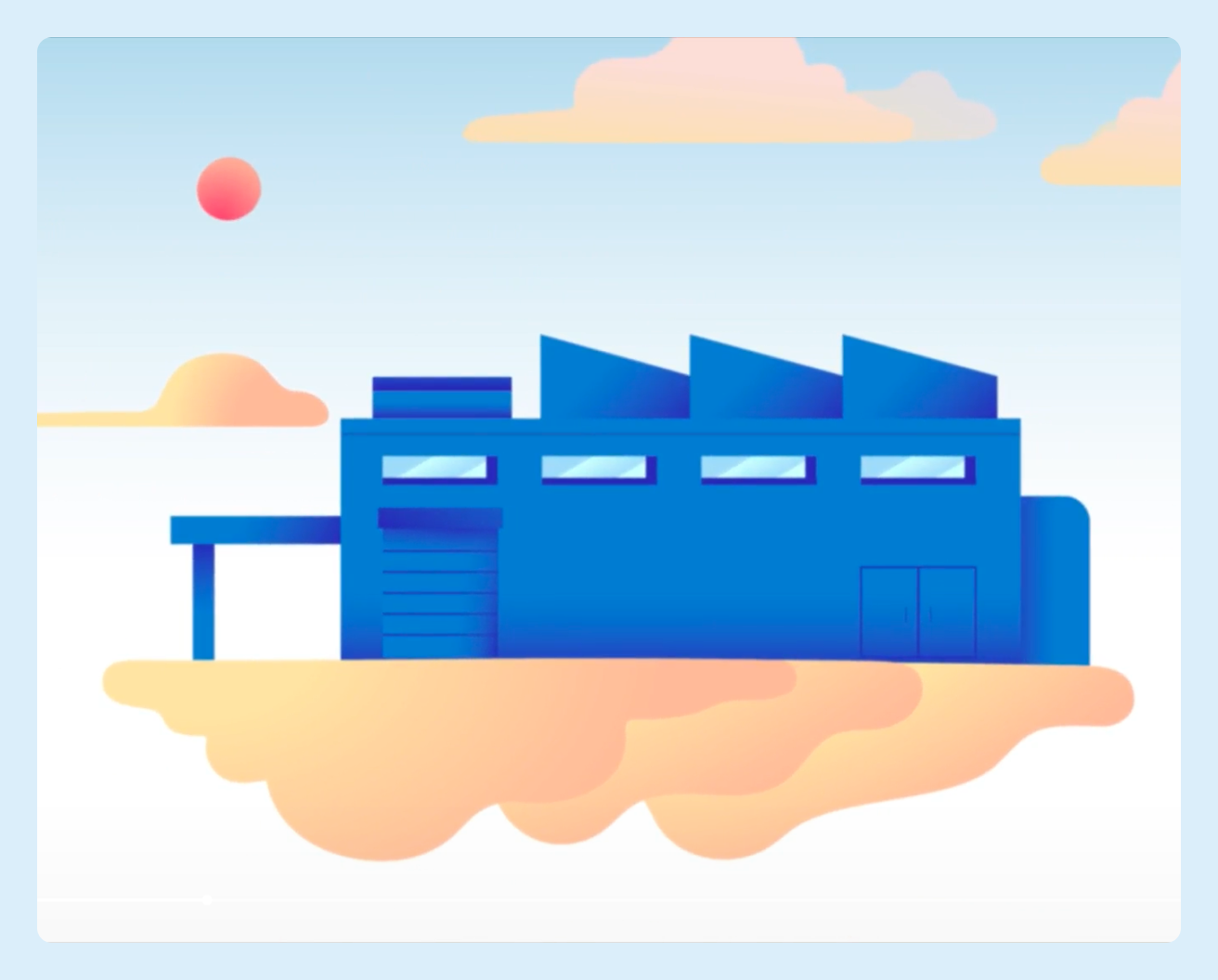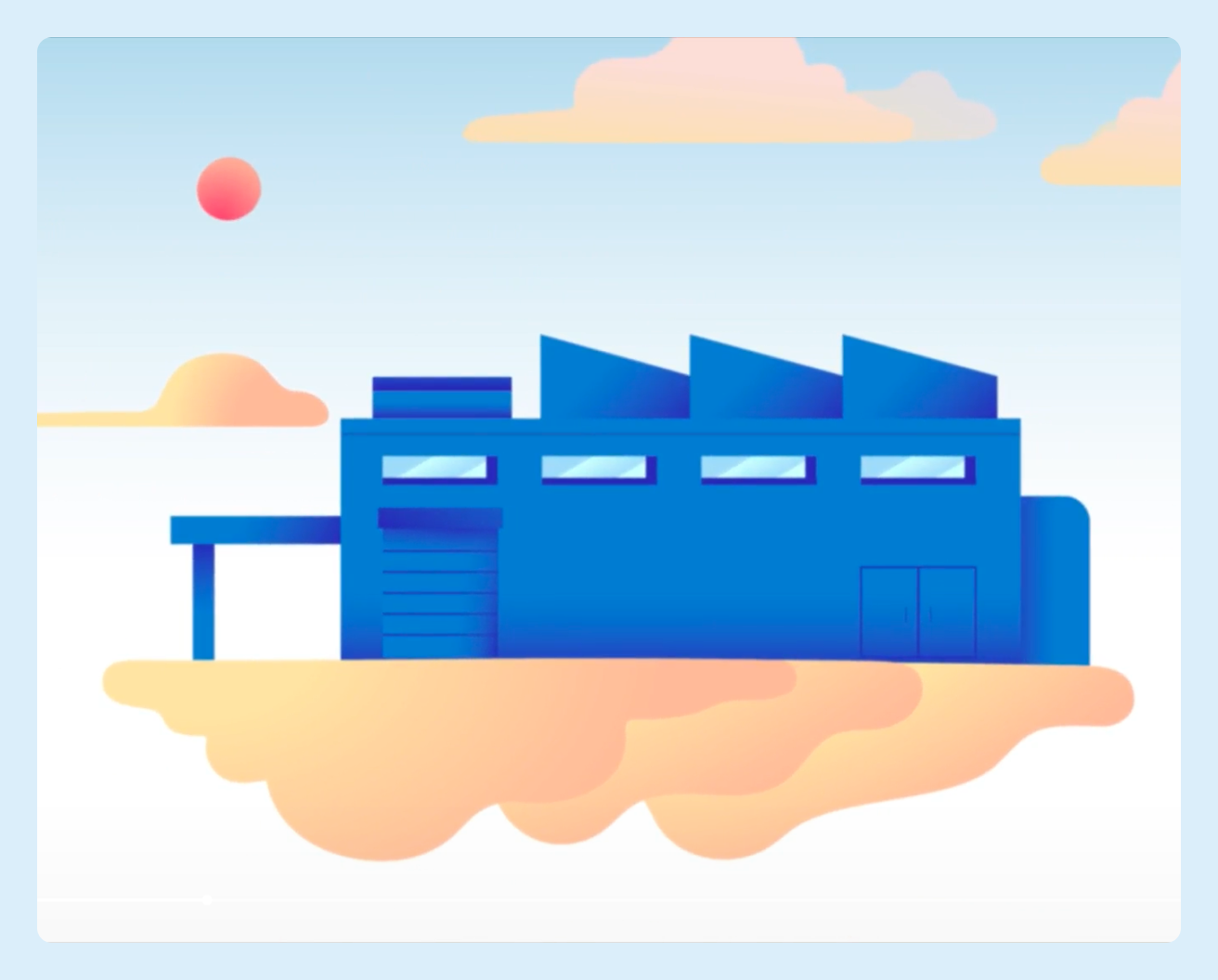This is the Trace Id: cec8264ca2e9e8de92f5e10bb69e68ce
通过我们的网络研讨会,了解如何为 AI 奠定基础、提高安全性以及优化工作负载。
#chatEngagement { color: #fff; background-color: #006abb; border: 1px solid #0078d4; border-radius: 4px; display: inline-block; font-size: 14px; font-weight: 600; padding: 10px 16px; } #chatEngagement:hover, #chatEngagement:active { text-decoration: underline; } #chatDisengagement { color: #0062ad; display: inline-block; font-size: 14px; font-weight: 600; padding-right: 1em; position: relative; text-decoration: none; border: none; background-color: transparent; } #chatEngagement:focus { outline: 1px solid #fff; outline-offset: -4px; text-decoration: underline; } #chatDisengagement:after { background-image: url("data:image/svg+xml,%3Csvg viewBox='0 0 12 12' fill='none' xmlns='http://www.w3.org/2000/svg'%3E%3Cpath d='M4 1L9 6L4 11' stroke='%230062ad'/%3E%3C/svg%3E"); content: ' '; height: 12px; width: 12px; display: inline-flex; vertical-align: middle; margin-left: .2em; transition: all .2s ease-in-out; position: absolute; bottom: -6px; background-color: transparent; } #chatDisengagement:focus { outline-offset: 10px; } #lp-iframe-container { border: 0; bottom: 0; box-shadow: 0 5px 15px 0 #00000033; height: 500px; left: auto !important; min-width: 300px; max-width: 350px; padding: 0; position: fixed; right: 0; top: auto !important; z-index: 1031; } #iFrame { height: 100%; width: 100%; border: 0; } #proactive-chat-dialog { position: fixed; z-index: 10400; bottom: -24px; right: 11px; } #proactive-chat-dialog .chatContainer { min-width: 272px; height: 277px; color: #000; line-height: 0; position: relative; border: 0 !important; background-repeat: no-repeat !important; background-color: #fff !important; margin: auto; padding: 12px; background-size: contain !important; box-shadow: 0 2.8px 2.2px rgba(0, 0, 0, 0.034), 0 6.7px 5.3px rgba(0, 0, 0, 0.048), 0 12.5px 10px rgba(0, 0, 0, 0.06), 0 22.3px 17.9px rgba(0, 0, 0, 0.072), 0 41.8px 33.4px rgba(0, 0, 0, 0.086), 0 100px 80px rgba(0, 0, 0, 0.12); } #proactive-chat-dialog .chatContainer .chat-cta { text-align: center; font-size: 24px; font-weight: 600; position: relative; top: 160px; } #proactive-chat-dialog .chatContainer .chat-buttons { position: relative; top: 185px; width: 100%; display: flex; gap: 1em; justify-content: center; flex-direction: column; } #proactive-chat-dialog .chatContainer .chat-buttons .arrow-link { width: auto; margin: auto; } #proactive-chat-dialog .chatContainer .chat-buttons .arrow-link:after { bottom: -6px; } @media only screen and (min-width: 33.75em) { #proactive-chat-dialog .chatContainer .chat-buttons { top: 200px; flex-direction: row; } } </style> <div id="proactive-chat-dialog" class="proactive-chat-hidden"> <div class="chatContainer" style="background: url('{{module.bg-img-src}}') no-repeat top left" > <div class="chat-cta">{{module.heading}}</div> <div class="chat-buttons"> <button type="button" id="chatEngagement" aria-label="{{chat-engagement.aria-label}}" class="button button--primary01 lp-chatnow" data-lp-event="click" data-bi-id="expand-chat" data-bi-an="chat" data-bi-chtid="azure chat 1" data-bi-chtnm="live person proactive chat" data-bi-bhvr="16" data-bi-tn="button button--primary01 lp-chatnow" > {{chat-engagement.btn-txt}} </button> <button type="button" id="chatDisengagement" aria-label="{{chat-disengagement.aria-label}}" class="arrow-link lp-nothanks" data-lp-event="close" data-bi-id="collapse-chat" data-bi-an="chat" data-bi-chtid="azure chat 1" data-bi-chtnm="live person proactive chat" data-bi-tn="arrow-link lp-nothanks" > {{chat-disengagement.btn-txt}} </button> </div> </div> </div> '/>