
Get the most out of your documents
- With Copilot AI prompts3, the process of organizing your thoughts and jump starting your document has never been easier.
- Choose from thousands of customizable free templates for any occasion.
- Use speech-to-text to capture your brilliant ideas or transcribe audio files in Word with Dictate.
- Create a custom banner or images to bring your writing to life. Describe your idea in Copilot in Word, and Designer will create one-of-a-kind visuals that you can add directly to your doc.
- Reduce distractions and improve comprehension with a streamlined reading experience using Immersive Reader.
- Ensure your content is accessible to everyone by using the Accessibility Checker, which offers AI-driven3 recommendations to improve format, color contrast, and word choice, making your content inclusive and easy to understand.
- Use AI3 to quickly summarize your documents.
- Easily share with anyone, even someone without an account, to work together in real time. Keep track of edits with track changes and version history.
- Start a project and collaborate4 with anyone, anywhere.
Supercharge your reading and writing




Unleash your potential with Copilot in Word

Word is better with Microsoft 365
- For 1 person
- Sharing and real-time collaboration
- Word for the web
- Basic spelling and grammar
- Basic templates, fonts, icons, and stickers
- Dictation and voice commands
- 5 GB of cloud storage
-
Word: Create impressive documents and improve your writing with built-in intelligent features.
- For 1 person
- Use on up to five devices simultaneously
- Works on PC, Mac, iPhone, iPad, and Android phones and tablets
- 1 TB (1000 GB) of secure cloud storage
- Word, Excel,[popover:]PowerPoint, Outlook,[popover:]and OneNote desktop apps with Microsoft Copilot[popover:]
- Higher usage limits than free for select Copilot features[popover:]
- Microsoft Designer AI-powered image creator and editor[popover:]
- Clipchamp video editor with exclusive filters and effects
- Microsoft Defender advanced security for your personal data and devices
- OneDrive ransomware protection for your photos and files
- Ongoing support for help when you need it
-
Microsoft Copilot: Reimagine what’s possible with your everyday AI companion.
-
Word: Create impressive documents and improve your writing with built-in intelligent features.
-
Excel: Simplify complex data and create easy-to-read spreadsheets.
-
PowerPoint: Easily create polished presentations that stand out.
-
Outlook: Manage your email, calendar, tasks, and contacts together in one place.
-
OneNote: Meet all your notetaking needs with one cross-functional notebook.
-
OneDrive: Save, access, edit, and share files and photos wherever you are.
-
Microsoft Defender: Get threat prevention and detection with Microsoft Defender security capabilities.
-
Designer: Create, design, and edit any graphics you can imagine with no experience required.
-
Microsoft Clipchamp: Create and edit professional-looking videos with easy-to-use tools.
- For 1 to 6 people
- Each person can use on up to five devices simultaneously
- Works on PC, Mac, iPhone, iPad, and Android phones and tablets
- Up to 6 TB of secure cloud storage (1 TB per person)
- Word, Excel,[popover:]PowerPoint, Outlook,[popover:]and OneNote desktop apps with Microsoft Copilot[popover:]
- Higher usage limits than free for select Copilot features[popover:]
- Microsoft Designer AI-powered image creator and editor[popover:]
- Clipchamp video editor with exclusive filters and effects
- Microsoft Defender advanced security for your family’s personal data and devices
- OneDrive ransomware protection for your family’s photos and files
- Ongoing support for help when you and your family need it
-
Microsoft Copilot: Reimagine what’s possible with your everyday AI companion.
-
Word: Create impressive documents and improve your writing with built-in intelligent features.
-
Excel: Simplify complex data and create easy-to-read spreadsheets.
-
PowerPoint: Easily create polished presentations that stand out.
-
Outlook: Manage your email, calendar, tasks, and contacts together in one place.
-
OneNote: Meet all your notetaking needs with one cross-functional notebook.
-
OneDrive: Save, access, edit, and share files and photos wherever you are.
-
Microsoft Defender: Get threat prevention and detection with Microsoft Defender security capabilities.
-
Designer: Create, design, and edit any graphics you can imagine with no experience required.
-
Microsoft Clipchamp: Create and edit professional-looking videos with easy-to-use tools.
- For 1 person
- Sharing and real-time collaboration
- Word for the web
- Basic spelling and grammar
- Basic templates, fonts, icons, and stickers
- Dictation and voice commands
- 5 GB of cloud storage
-
Word: Create impressive documents and improve your writing with built-in intelligent features.
- For 1 person
- Use on up to five devices simultaneously
- Works on PC, Mac, iPhone, iPad, and Android phones and tablets
- 1 TB (1000 GB) of secure cloud storage
- Word, Excel,[popover:]PowerPoint, Outlook,[popover:]and OneNote desktop apps with Microsoft Copilot[popover:]
- Higher usage limits than free for select Copilot features[popover:]
- Microsoft Designer AI-powered image creator and editor[popover:]
- Clipchamp video editor with exclusive filters and effects
- Microsoft Defender advanced security for your personal data, and devices
- OneDrive ransomware protection for your photos and files
- Ongoing support for help when you need it
-
Microsoft Copilot: Reimagine what’s possible with your everyday AI companion.
-
Word: Create impressive documents and improve your writing with built-in intelligent features.
-
Excel: Simplify complex data and create easy-to-read spreadsheets.
-
PowerPoint: Easily create polished presentations that stand out.
-
Outlook: Manage your email, calendar, tasks, and contacts together in one place.
-
OneNote: Meet all your notetaking needs with one cross-functional notebook.
-
OneDrive: Save, access, edit, and share files and photos wherever you are.
-
Microsoft Defender: Get threat prevention and detection with Microsoft Defender security capabilities.
-
Designer: Create, design, and edit any graphics you can imagine with no experience required.
-
Microsoft Clipchamp: Create and edit professional-looking videos with easy-to-use tools.
- For 1 to 6 people
- Each person can use on up to five devices simultaneously
- Works on PC, Mac, iPhone, iPad, and Android phones and tablets
- Up to 6 TB of secure cloud storage (1 TB per person)
- Word, Excel,[popover:]PowerPoint, Outlook,[popover:]and OneNote desktop apps with Microsoft Copilot[popover:]
- Higher usage limits than free for select Copilot features[popover:]
- Microsoft Designer AI-powered image creator and editor[popover:]
- Clipchamp video editor with exclusive filters and effects
- Microsoft Defender advanced security for your personal data, and devices
- OneDrive ransomware protection for your family’s photos and files
- Ongoing support for help when you and your family need it
-
Microsoft Copilot: Reimagine what’s possible with your everyday AI companion.
-
Word: Create impressive documents and improve your writing with built-in intelligent features.
-
Excel: Simplify complex data and create easy-to-read spreadsheets.
-
PowerPoint: Easily create polished presentations that stand out.
-
Outlook: Manage your email, calendar, tasks, and contacts together in one place.
-
OneNote: Meet all your notetaking needs with one cross-functional notebook.
-
OneDrive: Save, access, edit, and share files and photos wherever you are.
-
Microsoft Defender: Get threat prevention and detection with Microsoft Defender security capabilities.
-
Designer: Create, design, and edit any graphics you can imagine with no experience required.
-
Microsoft Clipchamp: Create and edit professional-looking videos with easy-to-use tools.
Microsoft 365 Business Standard
- Identity and access management for up to 300 users
- Desktop, web, and mobile versions[popover:]of Word, Excel, PowerPoint, Outlook, and other apps
- Custom business email (you@yourbusiness.com)
- 1 TB of cloud storage per user
- Chat, call, meet, and host webinars with Microsoft Teams
- 10+ additional apps (including Microsoft Loop, Clipchamp, Bookings, Planner, Forms)
- Secure AI chat powered by the latest large language models
-
Word: Create impressive documents and improve your writing with built-in intelligent features.
-
Excel: Simplify complex data and create easy-to-read spreadsheets.
-
PowerPoint: Easily create polished presentations that stand out.
-
OneNote: Meet all your notetaking needs with one cross-functional notebook.
-
Microsoft Loop: Cocreate with workspaces that bring all the parts of a project together.
-
Microsoft Clipchamp: Create and edit professional-looking videos with easy-to-use tools.
-
Outlook: Manage your email, calendar, tasks, and contacts together in one place.
-
Exchange: Work smarter with business-class email and calendaring.
-
Microsoft Teams: Bring everyone together in one place to meet, chat, call, and collaborate.
-
OneDrive: Save, access, edit, and share files and photos wherever you are.
-
SharePoint: Create team sites to share information, files, and resources.
-
Microsoft Editor: Write more clearly and concisely across documents, emails, and the web.
Microsoft 365 Business Premium
- Advanced identity and access management for up to 300 users
- Desktop, web, and mobile versions[popover:]of Word, Excel, PowerPoint, Outlook, and other apps
- Custom business email (you@yourbusiness.com)
- 1 TB of cloud storage per user
- Chat, call, meet, and host webinars with Microsoft Teams
- 10+ additional apps (including Microsoft Loop, Clipchamp, Bookings, Planner, Forms)
- Secure AI chat powered by the latest large language models
- Enterprise-grade device, cyberthreat, and endpoint protection
-
Word: Create impressive documents and improve your writing with built-in intelligent features.
-
Excel: Simplify complex data and create easy-to-read spreadsheets.
-
PowerPoint: Easily create polished presentations that stand out.
-
OneNote: Meet all your notetaking needs with one cross-functional notebook.
-
Microsoft Loop: Cocreate with workspaces that bring all the parts of a project together.
-
Microsoft Clipchamp: Create and edit professional-looking videos with easy-to-use tools.
-
Outlook: Manage your email, calendar, tasks, and contacts together in one place.
-
Exchange: Work smarter with business-class email and calendaring.
-
Microsoft Teams: Bring everyone together in one place to meet, chat, call, and collaborate.
-
OneDrive: Save, access, edit, and share files and photos wherever you are.
-
SharePoint: Create team sites to share information, files, and resources.
-
Microsoft Editor: Write more clearly and concisely across documents, emails, and the web.
-
Microsoft Entra ID: Protect employee identities and credentials.
-
Windows 11: Empower your team to connect faster, get creative, and be more productive.
-
Intune: Protect your business and application data and access on devices.
-
Microsoft Defender: Get threat prevention and detection with Microsoft Defender security capabilities.
-
Microsoft Purview: Make governing, protecting, and managing your data easy and efficient.
Microsoft 365 Apps for business
- Available for up to 300 employees
- Desktop versions of Word, Excel, PowerPoint, and Outlook
- 1 TB of cloud storage per user
-
Word: Create impressive documents and improve your writing with built-in intelligent features.
-
Excel: Simplify complex data and create easy-to-read spreadsheets.
-
PowerPoint: Easily create polished presentations that stand out.
-
OneNote: Meet all your notetaking needs with one cross-functional notebook.
-
Outlook: Manage your email, calendar, tasks, and contacts together in one place.
-
OneDrive: Save, access, edit, and share files and photos wherever you are.
-
Microsoft Editor: Write more clearly and concisely across documents, emails, and the web.
Microsoft 365 Business Standard (no Teams)
- Identity and access management for up to 300 users
- Desktop, web, and mobile versions[popover:]of Word, Excel, PowerPoint, Outlook, and other apps
- Custom business email (you@yourbusiness.com)
- 1 TB of cloud storage per user
- 10+ additional apps (including Microsoft Loop, Clipchamp, Bookings, Planner, Forms)
- Secure AI chat powered by the latest large language models
-
Word: Create impressive documents and improve your writing with built-in intelligent features.
-
Excel: Simplify complex data and create easy-to-read spreadsheets.
-
PowerPoint: Easily create polished presentations that stand out.
-
OneNote: Meet all your notetaking needs with one cross-functional notebook.
-
Microsoft Loop: Cocreate with workspaces that bring all the parts of a project together.
-
Microsoft Clipchamp: Create and edit professional-looking videos with easy-to-use tools.
-
Outlook: Manage your email, calendar, tasks, and contacts together in one place.
-
Exchange: Work smarter with business-class email and calendaring.
-
OneDrive: Save, access, edit, and share files and photos wherever you are.
-
SharePoint: Create team sites to share information, files, and resources.
-
Microsoft Editor: Write more clearly and concisely across documents, emails, and the web.
Microsoft 365 Business Premium (no Teams)
- Advanced identity and access management for up to 300 users
- Desktop, web, and mobile versions[popover:]of Word, Excel, PowerPoint, Outlook, and other apps
- Custom business email (you@yourbusiness.com)
- 1 TB of cloud storage per user
- 10+ additional apps (including Microsoft Loop, Clipchamp, Bookings, Planner, Forms)
- Secure AI chat powered by the latest large language models
- Enterprise-grade device, cyberthreat, and endpoint protection
-
Word: Create impressive documents and improve your writing with built-in intelligent features.
-
Excel: Simplify complex data and create easy-to-read spreadsheets.
-
PowerPoint: Easily create polished presentations that stand out.
-
OneNote: Meet all your notetaking needs with one cross-functional notebook.
-
Microsoft Loop: Cocreate with workspaces that bring all the parts of a project together.
-
Microsoft Clipchamp: Create and edit professional-looking videos with easy-to-use tools.
-
Outlook: Manage your email, calendar, tasks, and contacts together in one place.
-
Exchange: Work smarter with business-class email and calendaring.
-
OneDrive: Save, access, edit, and share files and photos wherever you are.
-
SharePoint: Create team sites to share information, files, and resources.
-
Microsoft Editor: Write more clearly and concisely across documents, emails, and the web.
-
Microsoft Entra ID: Protect employee identities and credentials.
-
Windows 11: Empower your team to connect faster, get creative, and be more productive.
-
Intune: Protect your business and application data and access on devices.
-
Microsoft Defender: Get threat prevention and detection with Microsoft Defender security capabilities.
-
Microsoft Purview: Make governing, protecting, and managing your data easy and efficient.
Get the Word mobile app*

If you're having trouble with the QR code, using your mobile device, go to aka.ms/wordmobiledownload to get the Word mobile app.
Improve your writing with these helpful resources

Grammar 101: Building a foundation for great writing with grammar basics

How to use quotation marks: Rules with commas, periods, and more

When to use ‘choose’ vs ‘chose’

Is it ‘canceled’ or ‘cancelled’

What’s ‘etc,’ an abbreviation of—and what does it mean?

Learn more about Microsoft 365
Turn data into insights and simplify complex data into easy-to-read spreadsheets.
Tell your story with captivating presentations.
All your ideas in one place
Manage your email, calendar, tasks, and contacts in one location.
Collaborate more effectively with a faster, simpler, smarter, and more flexible Teams.
Keep your files and memories protected, up to date, and easily accessible across all your devices.
Write more clearly and concisely, anywhere you write.
Create designs and edit photos in seconds with the power of AI.
Frequently asked questions
- Microsoft Word is available as an app for desktop (Windows and MacOS), mobile devices, and tablets (iOS and Android), and online.5
- Yes, Microsoft Word for the web is free for anyone to use online. Sign up or sign in using any email address.
- Yes, Microsoft Word supports real-time collaboration with multiple people.
- Microsoft Word is available in many different languages. Learn more.


Copilot in Microsoft 365

Free templates

Microsoft 365

Clipchamp
- App availability varies by device/language. Features vary by platform. Minimum age limits may apply to use of AI features. Details.
- [1]Once your paid subscription begins, you have a 7-day cancellation window to receive a prorated refund, only paying for what you use. You may cancel your subscription at any time in the Microsoft 365 admin center. Learn how to cancel your Microsoft 365 subscription. When a subscription is canceled, all associated data will be deleted. Learn more about data retention, deletion, and destruction in Microsoft 365.
- [2]After your one-month free trial ends, your subscription will automatically convert to a paid subscription and you’ll be charged the applicable subscription fee based on the subscription term and billing plan you select. Cancel anytime during your free trial to stop future charges. A credit card is required to sign up. Storage for trials will be limited. Microsoft reserves the right to suspend access to its products and services if payment is not received after your one-month free trial ends. Learn more.
- [3]Microsoft 365 Personal or Family subscription required; AI features only available to subscription owner and cannot be shared; usage limits apply. Learn more.
- [4]Documents must be saved in and shared from OneDrive.
- [5]Availability of mobile apps varies by countries/region.
- [6]Copilot in Excel requires AutoSave to be enabled, meaning the file must be saved to OneDrive; it doesn't function with unsaved files.
- [7]Copilot features in Outlook apply to accounts with @outlook.com, @hotmail.com, @live.com, or @msn.com email addresses and are available in Outlook.com, Outlook built into Windows, Outlook on Mac, and iOS and Android apps.




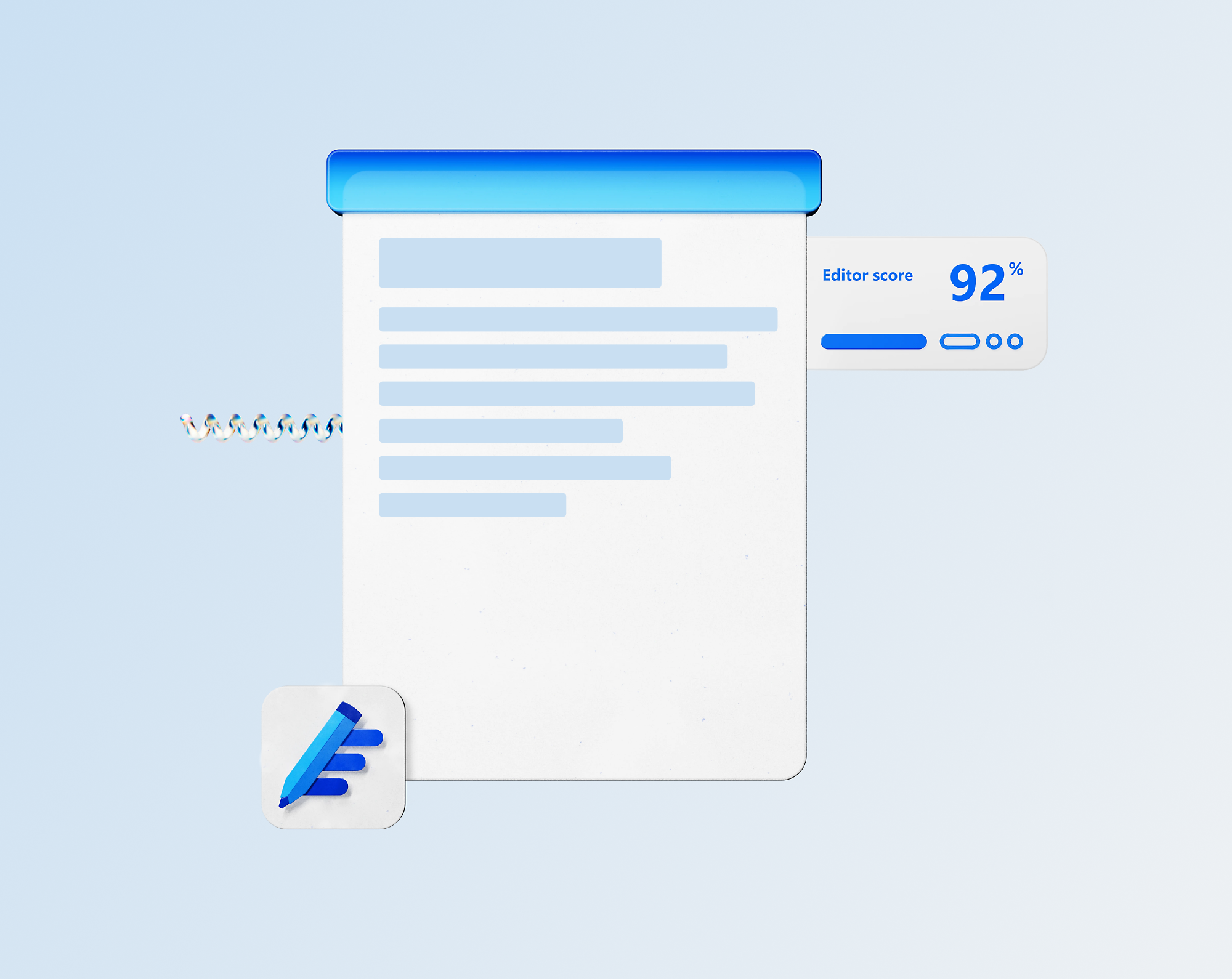








Follow Microsoft 365