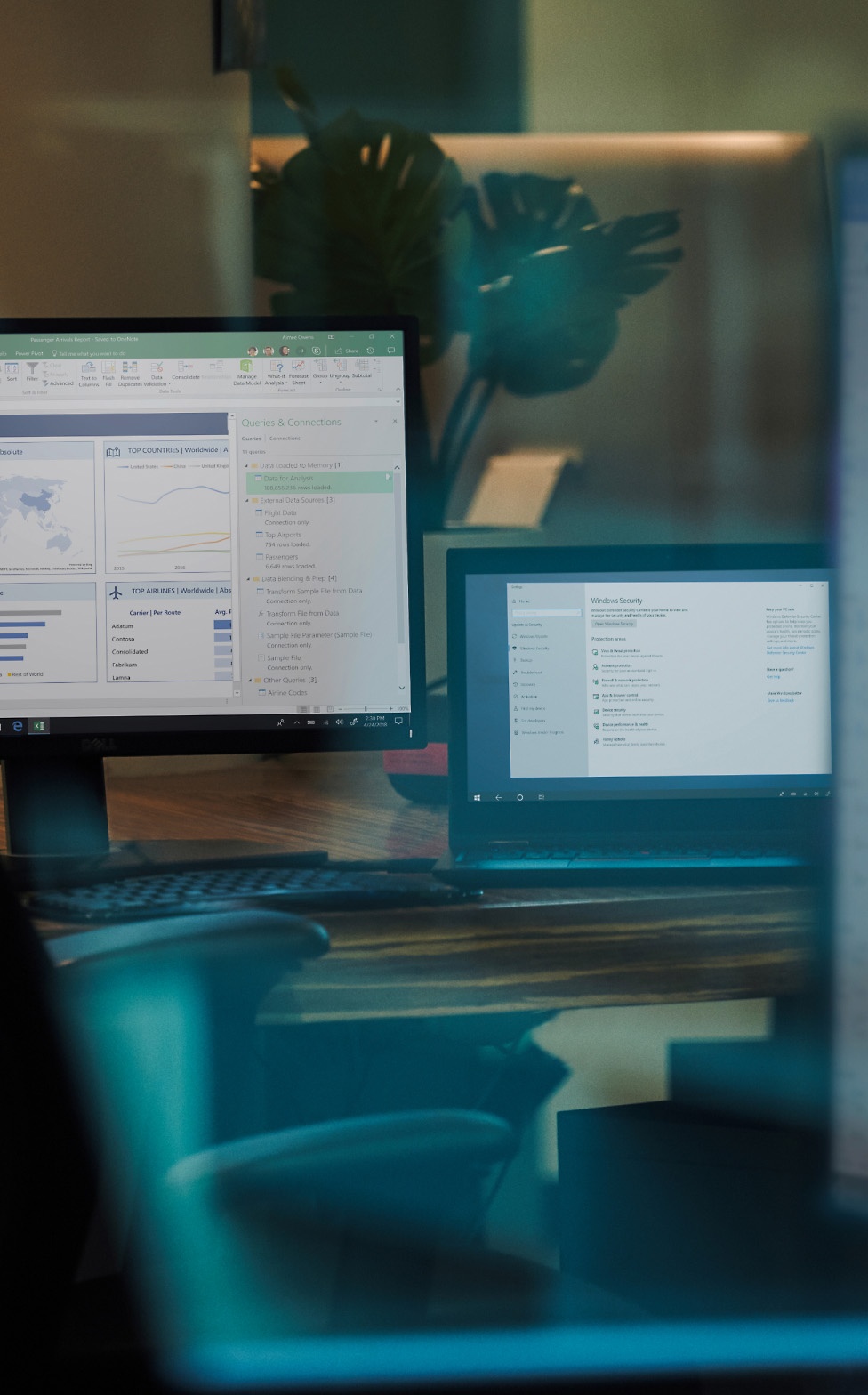Microsoft 365 商业版
将商业想法付诸实践
获得需要的 Microsoft 365 工具,包括自定义品牌的电子邮件、专业应用、高级安全性和可扩展的管理员控制。此外,投资适用于 智能 Microsoft 365 Copilot 副驾驶® 还能在工作中获得 AI 力量的辅助。


精选资讯
了解 Microsoft 365 的动态

报告
智能 Microsoft 365 Copilot 副驾驶®
利用内置于每天使用的业务工具中的适用于智能 Microsoft 365 Copilot 副驾驶® 节省时间,提高工作效率。

所含内容
出色地完成工作所需的工具
演示
探索 Copilot
通过智能 Microsoft 365 Copilot 副驾驶® 更高效地工作,提升效率并改善业务成果。

计划
查找适合你的计划

特别推荐的应用
Microsoft 365 合作伙伴应用
在 Microsoft 365 中顺畅地使用常用应用,帮助你改善业务成果。
正在加载内容……
客户案例
探索为何超过 1500 万家小型企业选择信赖 Microsoft


入门
需要帮助选择计划吗?
了解最适合你需求的 Microsoft 365 计划。
- [1]付费订阅开始后,你有 7 天的取消窗口,可获得按比例退款,只需支付实际使用费用。可随时在 Microsoft 365 管理中心取消订阅。 了解如何取消 Microsoft 365 订阅。取消订阅后,会删除所有相关数据。 详细了解 Microsoft 365 中的数据保留、删除和销毁。
- [3]Microsoft 365 商业版的总体经济影响™,Forrester Consulting 代表 Microsoft 于 2025 年 2 月开展的一项委托研究。以客户访谈为基础,针对复合型组织开展的为期三年的调查结果。
- [4]需要 Microsoft Teams 许可证。